Blog
5 Ways to brighten up your office space
With the onset of 2020, the whole world was forced to stay at home for their safety. The pandemic took a toll on the world economy as markets crashed and businesses had no choice but to shut down. While daily wage workers were desperate to make ends meet, many well-settled people were fired without notice. The ones who had the privilege to keep their jobs were allowed to work from home. After spending 2 tragic years in the new normal, we have learned a lot. One thing to take away from this pandemic is that we can work from home without affecting the economy further.
As we approached 2022 with new goals, dreams, and expectations the pandemic did not stop. The covid surges to new heights this year as well, forcing us to stay and work at home yet again. But this year we know how to face it and cope with the stress of working from home. There are ways to make working from home bearable and in fact interesting with some upgrades to your WFH setup.
Find your vibe
To start the process of upgrading your space you will need to find out how you want your deck to look like. Ask yourself some basic questions such as where you want your setup to be? Do you want it to be bright or neutral? Do you like to work with music or peacefully? If the sitting space is comfortable enough? What essential things do you need nearby while working? You can browse through social media for inspiration. It will help you to figure out the style of your home office.
Motivation companions
Usually, when you are in the office you would’ve kept a picture of your family, loved one, or pet for constant motivation. To remind yourself that you are not alone in this even when the times get harder, you can keep a framed picture or a polaroid in your workspace. If you have a wall behind the desk, you can use an acrylic print on the wall. If you do not want to keep a picture of other people as it may distract you then you can use a graduation or achievement photograph to inspire you throughout the day. You can check out the printing services at OMGs.
Brighten up the walls
Yet another way to make your walls pop is by nailing a pinboard on your wall. You can use this board to keep important reminders, to-do lists, polaroids as well as sticky notes for important information. Use some string lights to brighten up the board to help you navigate through the pages in the dark if you work late at night. If you do not like cluttered pages in your workspace, use the board and pin them.
Tidy up your work-space
The next step in achieving a stress-free and productive working environment is to organize your space. Declutter the desk or whatever space you work in and make space for important documents, gadgets, stationery, files, etc. You can buy some desk organizers to keep the small yet useful stuff like pens, paper clips, markers, sticky notes. There are many file holders available online at very affordable prices to keep all your files in. The wires that spread out and tangle every time you open your gadgets can be organized using a cable organizer that keeps the wires in check.
Freshen the air
Finally, adding some greenery to your office area might help to make it feel more fresh and serene. Choose something that doesn’t require a lot of attention, especially if you’re prone to forgetting about them. Also, if you have a furry buddy who makes his or her home in your office, think of something pet-friendly. For a simple but effective potted plant idea, plant a succulent in a customized mug. They are low maintenance and small enough to be kept in the workspace. You’ll be able to use the cup again when you return to the office!
These were some simple ways in which you can brighten up your workspace. We believe that everyone should be able to personalize their home office by displaying some of their fondest memories on the walls or at their workstation. If you’ve made use of your photo prints in your home office, we’d love to see them. If this blog post was helpful and inspired a renovation in your WFH setup then let us know how it went!


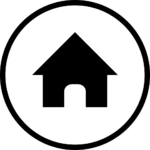 Home
Home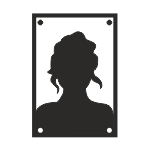 Transparent Acrylic Photo
Transparent Acrylic Photo